
InfraGuard-How to use guidelines.
1.🚫 Never use root credentials for scanning. They are too powerful and unsafe for automation. Let us help you ensure your security in the cloud.
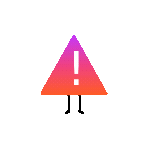
2.👨💻 Go to your AWS Console → IAM → Add User and create an IAM user (Eg.
InfraScanner) and go to permissions section.

3.✅ Select Programmatic Access (Read-Only access) only.
This lets InfraGuard scan
securely using API keys without effecting your infrastructure.
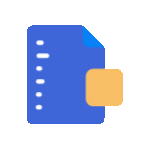
4.🔐 You can attach a read-only IAM policy so that InfraGuard can inspect, not modify your infrastructure.

5.📥 Copy the Access Key and Secret Key from the IAM setup page and share them with us to perform your cloud scan securely. Keep them safe.
